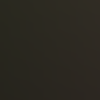Notice Regarding NatureShare.com
Audubon’s NatureShare platform is being streamlined and folded into the Audubon Bird Guide app. You can find more information and download it here. To share and comment on photos online, join us on Facebook or Instagram. Thanks for being part of the Audubon community.
Your data will be automatically migrated into the new app once you sign in with your NatureShare account. If you'd like to export your data from NatureShare, follow the following steps:
- Log in to NatureShare.com using the Login button at the top right of your screen.
- Find the List you want to export. Click the hyperlinked number above ‘Lists’ on the dashboard on the right of your screen. You can also find your Lists by clicking the green button with your username in the top right.
- Click the List you want to export.
- Click the ‘Export to CSV’ button on the right. Your List and its component Sightings data will be downloaded to your computer in a comma-separated file.
Note: When you log in to the new Audubon Bird Guide app (version 5.0 or higher) with your existing NatureShare account, a one-time migration will occur. After you migrate, no sightings you create via NatureShare.com or any of the legacy Audubon apps (such as Audubon Owls Guide, or Audubon Birds of Central Park) will appear in My Audubon in the new app. Nor will sightings created or photos shared in the new Audubon Bird Guide app appear on NatureShare.com or in the legacy apps.
Get Audubon in Your Inbox
Let us send you the latest in bird and conservation news.